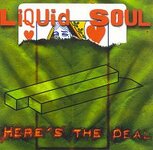что нового в ней? кто в японском силён?
Main Fixes and Enhancements
<V1.12 to V1.50>
New features;
- With the newly added Audio Record / Play function, you can now record your performances on the MOTIF XS as WAV-format audio files (44.1-kHz, 16-bit, stereo) on a USB storage device or a computer connected via a network.
- Whenever using the [F1] File display of the File mode to transfer files to or from a USB storage device or a networked computer, the new Audition function makes it easy to preview WAV or AIFF files before importing them into the MOTIF XS.
-The Cursor up/down buttons can now move the cursor in the Directory list, Sharing Point list and Device list of the File mode. Also, the Cursor left/right buttons can move the cursor from or to the list box in the display of the File mode. Pressing the Cursor left button moves the cursor up, and pressing the Cursor right button moves the cursor down.
-The Sampling Main display now contains a list of the Key Banks that make up the selected Waveform. In this display, the Cursor [<]/[>] buttons can now move the cursor up/down.
-You can now edit the following parameters of the [F2] Parameter display in the [F1] Trim display from Sampling Edit.
Level, Pan, Coarse Tune, Fine Tune, Play Mode, Key Range, Velocity Range
-The initial settings of the "Play Mode" have been changed from "one shot" to "loop" in the [F1] Trim display of the Sampling Edit mode.
-When you press the [SF4] Apply button from the Sampling mode to temporarily modify data, it will be replaced with a Cancel button.
-Sequence data bars on the Song Play Track View display now indicate the relative pitches of note events with higher-pitched notes being displayed at a higher position.
-You can now customize MOTIF XS displays using file sharing functionality via a network.
-A message "Press [ENTER] to set." now apper in the Input Character window.
Solved problems;
-Fixed a problem in which the release time might become longer than the AEG setting if you play the keyboard while using the optional foot controller with the half-damper feature (FC3, etc.) when "Half Damper Switch" is set to "on" via [F4] Amplitude -> [SF2] AEG in the Voice Element Edit mode.
-Fixed a problem in which the LFO speed is not synchronized to the tempo of the Arpeggio or sequencer when the load on the MOTIF XS becomes too large, even if "Tempo Sync" is set to "on" called up via [F5] Com LFO -> [SF1] Wave in the Voice Common Edit mode.
-Fixed a problem in which the [ASSIGNABLE FUNCTION] button would not work even if the current part is the part corresponding to the MIDI channel set in "Transmit Channel" when the settings below have been made in the Master Edit mode.
[COMMON EDIT] -> [F2]Other -> "Zone Swtich" = "on"
[COMMON EDIT] -> [F2]Other -> "Mode" = "Song"/ "Pattern"
Number button [1] - [8] -> [F1]Transmit -> "Transmit Channel" = value other than "1"
Number button [1] - [8] -> [F1]Transmit -> "Int Switch" = "on"
Number button [1] - [8] -> [F3]Tx Swtich -> [SF2]Control -> "A.Function 1,2" = "on"
To change the current part when setting "Mode" to "Song"/"Pattern" in the Master mode, press the [SELECTED PART CONTROL] button to call up the Control Function window and then press Number button [1] - [16].
Known Issues;
-File sharing for accessing the computer of the systems below from the MOTIF XS* will not function correctly. The functionality for accessing the MOTIF XS from a computer will function correctly.
- Windows Vista
- Mac OS X 10.4.11 or later, and 10.5.4 or later