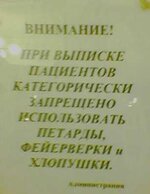Hi,
You can find FL Studio 8.5 (Beta 5) in your account (check the FL product you own).
It will expire on the 20th of September and we'll post a new on by then (not as copy protection but to make sure
people use the new beta's and don't complain about fixed bugs). You can find & post problems in the bugs & fixes forum.
Here's what's new & fixed between beta 4 & beta 5:
Vocodex:
http://www.youtube.com/watch?v=y6JQR0eoBZA
DirectWave
made sure soundfonts load even though a (previously mandatory) chunk is missing
added support for 24bit and 32bit aiff files
fixed loading soundfonts with multiple banks/presets when those were resorted
continue to load soundfont even if it doesn't have the "isng" chunk
added "copy to all zones" options for a number of zone properties
FPC:
added some more locks when creating layers
new skin, some more changes
added possibility to "spread even" on a logarithmic scale
locking layers doesn't automatically spread them even anymore
now remembers the midi loop name when preset/file is loaded back
Wasp XT:
fixed graphical glitch in slider button
parameters past unison had the wrong index when sent to the engine
Wrapper:
calculate new sample position when plugin is processed, instead of when wrapper is processed
Wrapper: decreased max value of interfaceless wheels to prevent weird behaviour
Wrapper: cleaned up error message when DX plugin isn't found
Downloader
added buy button
Changed status bar message for failed downloads, when the user is boxed
option to load regcode from file now also works in Windows
added "download regcode" menu item in manager
added possibility for web link items
double-clicking a failed item will go to the registration page (boxed) or retrieve regcode page (online users)
changed text for boxed registration popup menu item
fixed prev preset selection
fixed focus bug related to modal content selector
fixed bug executing items after download, wrong list was used
paused downloads are now added at the top of the list
tree will refresh less frequently
now deletes all relevant .info files when removing waiting or finished downloads; tp get rid of multiples
tree won't jump back to top when refreshing in response to finished download
Other additions/fixes:
Updated score logger to work better with tempo changes (works a little differently now).
Can now delete playlist clips from their menu (handy for overlapping clips).
Added note preview when changing velocity (or other properties) in piano roll using ALT+mouse wheel on nearest note.
Edison: improved loop tuner (new tension feature).
Change: audio tracks are no longer set to "cut themselves".
Fixed minor automation bug in Slicex.
Fixed minor graphical mistake in mixer skin.
Up/down controls should now have no more problem with multiple monitors of different sizes.