Вести с полей о муз софте (16 онлайн)
- Автор темы Kilgor Traut
- Дата начала
Вы используете устаревший браузер. Этот и другие сайты могут отображаться в нём некорректно.
Вам необходимо обновить браузер или попробовать использовать другой.
Вам необходимо обновить браузер или попробовать использовать другой.
Softube Layers
https://www.softube.com/products/layers

Uad Topline Vocal Suite
https://www.uaudio.com/topline-vocal-suite.html

Uad SSL 4000 E
https://www.uaudio.com/ssl-4000-e-series-channel-strip.html

Uad SSL 4000 G bus compressor
https://www.uaudio.com/ssl-4000-g-series-bus-compressor.html

https://www.softube.com/products/layers
Uad Topline Vocal Suite
https://www.uaudio.com/topline-vocal-suite.html
Uad SSL 4000 E
https://www.uaudio.com/ssl-4000-e-series-channel-strip.html
Uad SSL 4000 G bus compressor
https://www.uaudio.com/ssl-4000-g-series-bus-compressor.html
UAD Dream '65 Reverb Amplifier (Fender)
https://www.uaudio.com/dream-65-reverb.html

UAD Ruby '63 Top Boost Amplifier (Vox)
https://www.uaudio.com/ruby-63-top-boost.html

UAD Lion '68 Super Lead Amp (Marshall)
https://www.uaudio.com/lion-68-super-lead.html

Arturia SynthX V
https://www.arturia.com/products/software-instruments/synthx-v/overview

https://www.uaudio.com/dream-65-reverb.html
UAD Ruby '63 Top Boost Amplifier (Vox)
https://www.uaudio.com/ruby-63-top-boost.html
UAD Lion '68 Super Lead Amp (Marshall)
https://www.uaudio.com/lion-68-super-lead.html
Arturia SynthX V
https://www.arturia.com/products/software-instruments/synthx-v/overview
Последнее редактирование:
Mixing Night Audio releases ALLCOMP: A Modern Take on Compression


 mixingnightaudio.com
mixingnightaudio.com

ALLCOMP
ALLCOMP is the all-in-one compressor plugin with 5 pro chains + 4 tone shaping modules, designed by GRAMMY-winner Ken Lewis for fast, pro-quality sound.
KickDrum by Audija
Вроде не упоминалось, ещё один кик друм едитор, уже на подходе вторая версия, сейчас скидка можно взять за 22 евров (-50%), на квр смотрю оч хвалят. Есть демо.

https://audija.com/plugins
Вроде не упоминалось, ещё один кик друм едитор, уже на подходе вторая версия, сейчас скидка можно взять за 22 евров (-50%), на квр смотрю оч хвалят. Есть демо.
https://audija.com/plugins
Plugin Alliance, a part of Native Instruments, today announced the Mäag Audio EQ4 MS 6-band dual-channel mastering EQ plugin.

Cherry Audio Atomika

 cherryaudio.com
cherryaudio.com

Atomika
Based on the 1980s Soviet Polivoks synthesizer, Atomika is a virtual instrument featuring the DSP designs of Mark Barton and extended with new filter options, full polyphony, an arpeggiator, integrated studio-quality effects, and more.
А чо ржачные реакции ?)Cherry Audio Atomika
Немного ж поливокс плагов, один на реакторе полном причем.
Вроде и ещё были, помимо реактора. Точно были.А чо ржачные реакции ?)
Немного ж поливокс плагов, один на реакторе полном причем.
А смайлы видимо из-за названия ) Ещё бы LENIN назвали ) Хотя может и просто с нашим пивком Атомная прачечная знакомы )
Из последних такой был. Но он тыщу рублей вроде поначалу стоил, а потом они охренели ))Вроде и ещё были, помимо реактора. Точно были.

Ivoks Electromusical Synthesizer
The Red Rock Sound Ivoks Electromusical Synthesizer designed in the style of the Soviet synthesizer 1980's.
Ой там уже как-то странно оно, если через их сайт заново смотреть - он уже куда-то в Ризон сбежал
Ivoks Electromusical Synthesizer
Red Rock Sound Ivoks, designed in the style of the 1980s Soviet synthesizer.
Не было железяки у меня, а клон иногда под@Nabastak, да ну их, мне и железяка то не особо нравилась, а уж эмуляции вообще не уперлись
Поэтому и хочется, что железяки не было )Не было железяки у меня, а клон иногда подобострениенастроение хочется.
@deplexer, у меня был. Причём, именно тогда-когда. Я помню, что мы его не любили по нескольким причинам:
1. Это не уамана ох семь, не роланд и не муг. Других фирменных словей не знали (ну по 12-13 лет было).
2. Он постоянно не строил и прогревы с подстройками заколёбывали до состояния полного нежелания его включать.
3. Кто бы ещё тогда нас научил рулить звук.
Но... с софтовой репликой поразвлекаться то всегда ж прикольно.
1. Это не уамана ох семь, не роланд и не муг. Других фирменных словей не знали (ну по 12-13 лет было).
2. Он постоянно не строил и прогревы с подстройками заколёбывали до состояния полного нежелания его включать.
3. Кто бы ещё тогда нас научил рулить звук.
Но... с софтовой репликой поразвлекаться то всегда ж прикольно.

не ) в 90-х. Зато мне в 80-х в школе выдали уралы и квакер к ним ))Я уверен, что не в 83-84-ом...
Slate Infinity EQ2

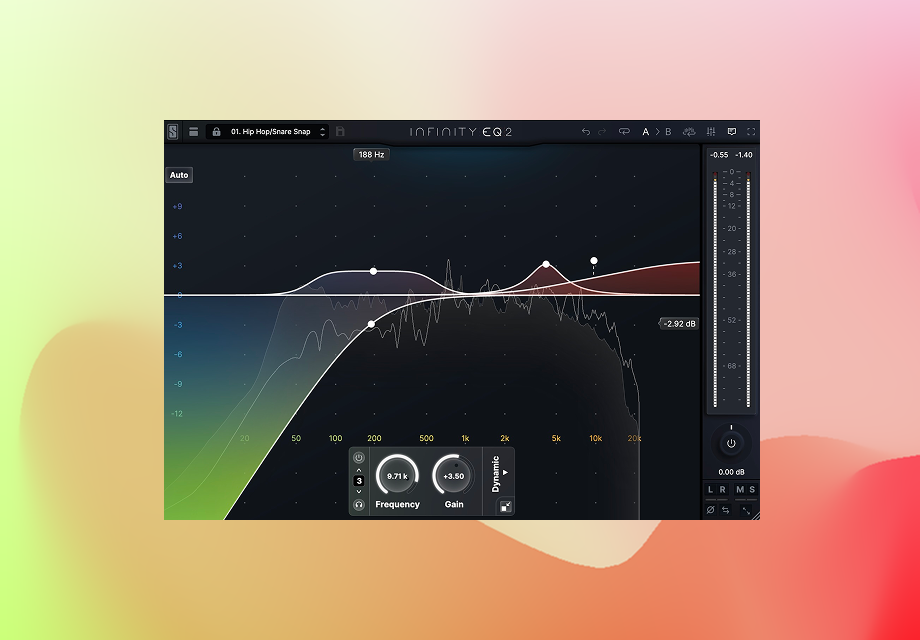
 slatedigital.com
slatedigital.com
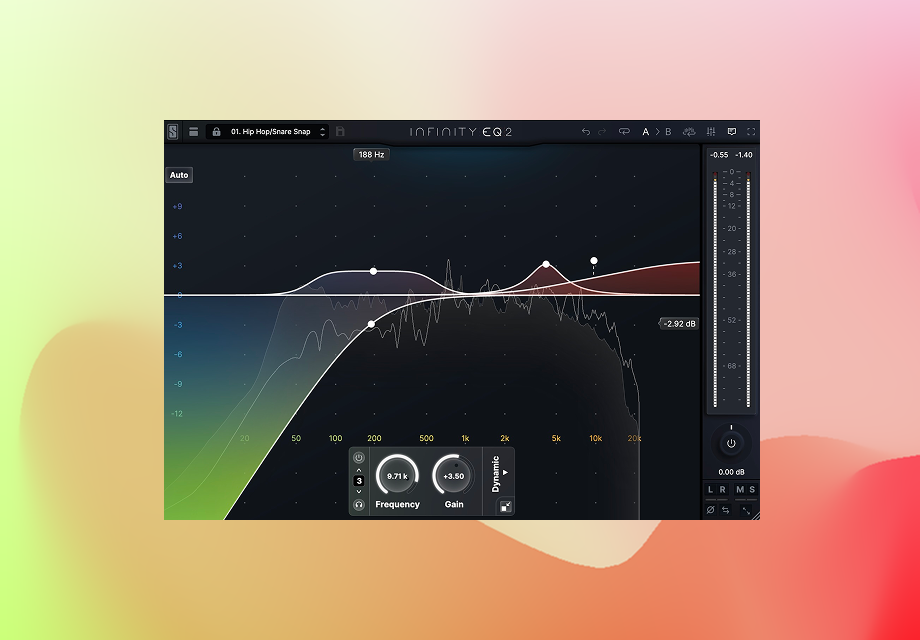
Infinity EQ 2 | Slate Digital
Infinity EQ 2 is a flexible, dynamic EQ with new filter types, pristine performance, and a streamlined GUI.
 slatedigital.com
slatedigital.com
PSPaudioware releases PSP Datamix A567 - Tracking and Mixing Console Equalizer


 www.pspaudioware.com
www.pspaudioware.com

PSP Datamix A567 a Tracking and Mixing console equalizer!
PSP Datamix A567 models an equalizer module from the classic first-generation Datamix console. Officially approved and endorsed by Eddie Kramer who recorded legendary bands such as Jimi Hendrix, Led Zeppelin, KISS, and more on the original Datamix consoles.
LANDR Composer
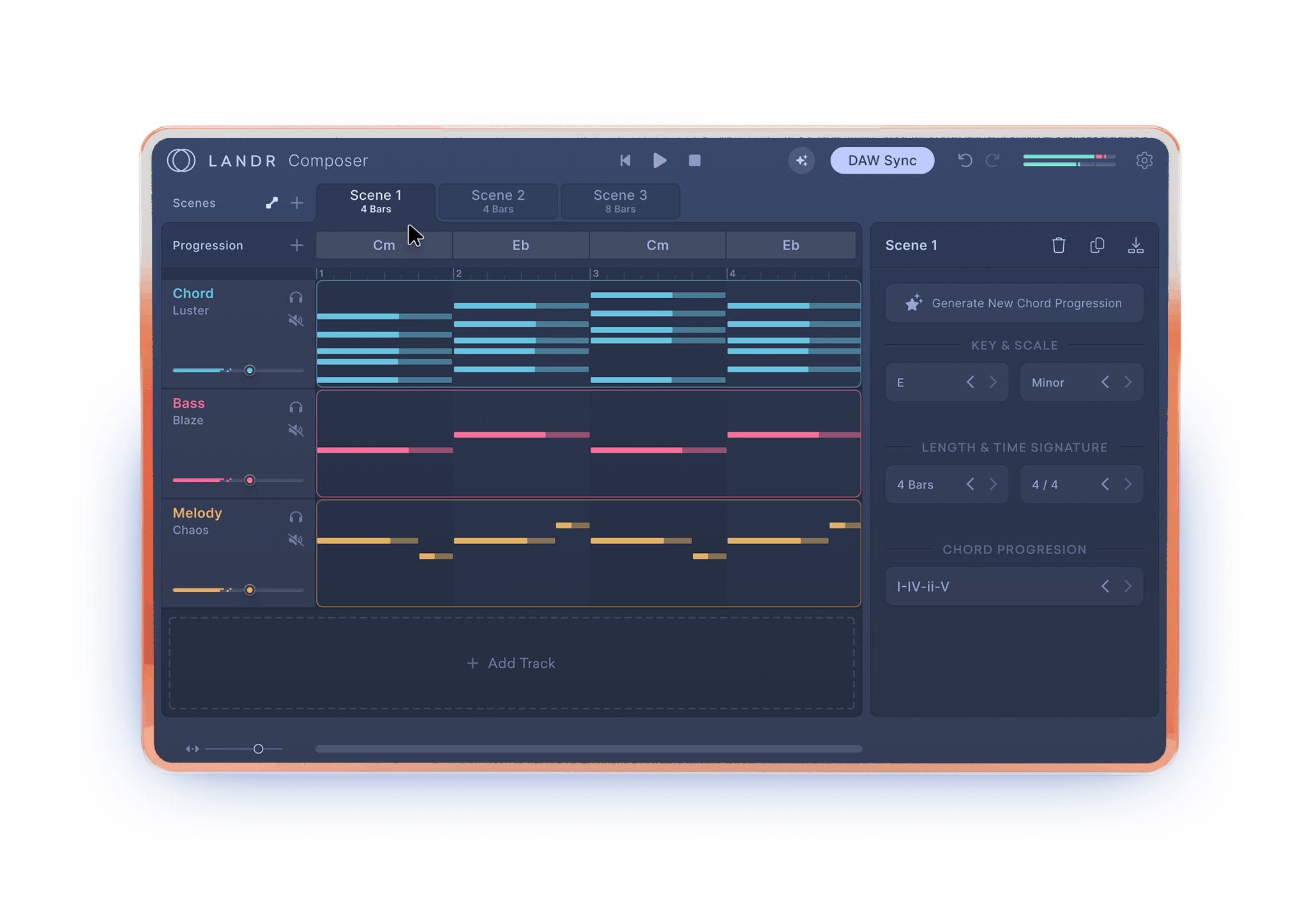
 www.landr.com
www.landr.com
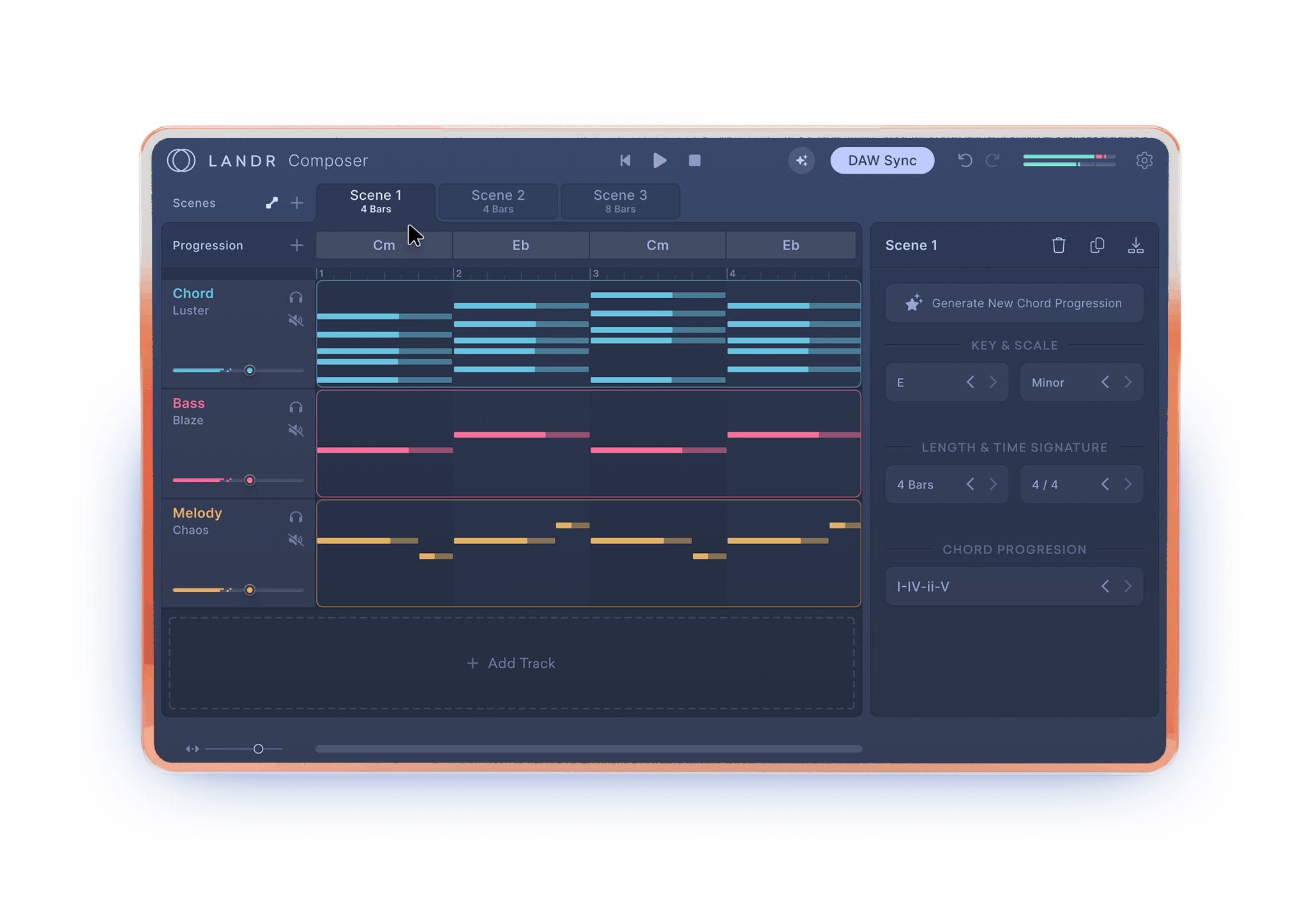
LANDR Composer - AI Music Composition Plugin | LANDR
Break down creative barriers and speed up your workflow with AI-powered chord progressions, melodies, basslines, and arpeggios—designed for
music creators of any skill level. Get LANDR Composer and more with LANDR Studio.
Cableguys Snapback
https://www.cableguys.com/snapback
What is Snapback?
Cableguys and electronic music pioneer BT bring the art of drum layering into one fast, focused effect.
Just put Snapback on any drum track and it detects each hit, layering new samples on top in perfect time. Now you can add punch, style and flair that EQ, compression and distortion cannot.
Still missing that magic? Layer special snapback samples before the transient – a secret trick of pro producers for "living" grooves, available for the first time in an easy plugin.
Discover the pro drum secret
For the first time in a plugin, you get the pros' secret drum trick for bringing magic to grooves and life to digital hits: special snapback samples that go in front of each hit.
Get pre-shifted claps in a click. Add unique texture to kicks and snares. And avoid boring, over-quantized grooves with exciting between-the-beats motion.


Start layering in seconds
Forget juggling samples across multiple tracks – with Snapback, you add drum layers in one click.
Stack a click on a dull kick for instant punch. Layer stereo sizzle onto thin snares. Enliven flat claps with natural tails. Beef up boring hits with special analog sauce samples, vinyl air and foley FX.
Shape your sound
Filter, envelope, pitch and align your layers with easy controls. See how they combine on a high-precision waveform display. And zoom right in with Detail View – your audio microscope for phase-locked hits.

Layer like a pro
Explore 200+ mix-ready transient and snapback layers from BT, Goldbaby, Virtual Riot and Cyclick.
No more stacking full drum hits and hoping for the best – now you've got the pros' secret drum sauce: the separate components that are actually used to design top-tier drums.
All layer controls
https://www.cableguys.com/snapback
What is Snapback?
Cableguys and electronic music pioneer BT bring the art of drum layering into one fast, focused effect.
Just put Snapback on any drum track and it detects each hit, layering new samples on top in perfect time. Now you can add punch, style and flair that EQ, compression and distortion cannot.
Still missing that magic? Layer special snapback samples before the transient – a secret trick of pro producers for "living" grooves, available for the first time in an easy plugin.
Discover the pro drum secret
For the first time in a plugin, you get the pros' secret drum trick for bringing magic to grooves and life to digital hits: special snapback samples that go in front of each hit.
Get pre-shifted claps in a click. Add unique texture to kicks and snares. And avoid boring, over-quantized grooves with exciting between-the-beats motion.
Start layering in seconds
Forget juggling samples across multiple tracks – with Snapback, you add drum layers in one click.
Stack a click on a dull kick for instant punch. Layer stereo sizzle onto thin snares. Enliven flat claps with natural tails. Beef up boring hits with special analog sauce samples, vinyl air and foley FX.
Shape your sound
Filter, envelope, pitch and align your layers with easy controls. See how they combine on a high-precision waveform display. And zoom right in with Detail View – your audio microscope for phase-locked hits.
Layer like a pro
Explore 200+ mix-ready transient and snapback layers from BT, Goldbaby, Virtual Riot and Cyclick.
No more stacking full drum hits and hoping for the best – now you've got the pros' secret drum sauce: the separate components that are actually used to design top-tier drums.
All layer controls
- Shift: Offset layers +/-4ms for phase coherence
- Polarity: Invert sample phase
- Volume: Boost up to +6dB
- Width: From full mono to 200% super-stereo
- Pan: Match the sample to the input's stereo placement
- Dynamics: Follow input volume at 100%. Fixed fixed volume at 0%
- HP/LP: Remove low or high frequencies to slot layers in the mix
- Attack: Shape onset of the sample
- Decay: Define the fade-out of the sample
- Pitch: Transpose the sample up to 1 octave in either direction
- Interface resizable from 75% to 200%
- Retina/HiDPI support for crisp, clear graphics
- Built-in help — hover over any control for description
- Master Bypass for click-free switching to the dry signal
- Individual Transient/Snapback layer Bypass
- Solo Transient/Snapback – useful for separating tracks when mixing
- Load/Save FXP presets
- High Contrast graphics mode
- Drums, General & Complex Audio Trigger algorithms
- Threshold, Input Filter and Detail control for selective triggering
- Audio Trigger input Monitor for finetuning the response
- MIDI Out for controlling other plugins, or retriggering via edited MIDI
Последнее редактирование:
Audiority Space Age 555 - Vintage Tape Echo Chorus Plugin


 www.audiority.com
www.audiority.com

Space Age 555 - Vintage Tape Echo, Chorus and Reverb Plugin (AAX, AU, CLAP, VST3)
Space Age 555 is a faithful simulation of a vintage tape echo, featuring immersive spring reverb, and BBD chorus. Available as AAX, AU, CLAP and VST3 plugins!
Горшочек, вари!)
MK-609 | AudioScape

 www.kiiveaudio.com
www.kiiveaudio.com
MK-609 | AudioScape

MK-609 | AudioScape
One of the Most Classic Large-Format Console Compressors, Now In Your DAW This unit captures all of the vibe and character from the original circuit, while pairing it with the modern updates AudioScape has made to the design for flexibility across your mixes, making for the ultimate workhorse...
 www.kiiveaudio.com
www.kiiveaudio.com
Wave Alchemy - Tapewave.

 www.wavealchemy.co.uk
www.wavealchemy.co.uk

Tapewave
Tapewave is a versatile cassette tape plugin that effortlessly blends the crisp tones of analog tape with the nostalgic charm of aged, lo-fi cassettes.
Wave Alchemy - Tapewave.

Tapewave
Tapewave is a versatile cassette tape plugin that effortlessly blends the crisp tones of analog tape with the nostalgic charm of aged, lo-fi cassettes.www.wavealchemy.co.uk
Горшочек, не вари!!!

Сейчас просматривают
Всего: 17 (пользователей: 6, гостей: 11)


