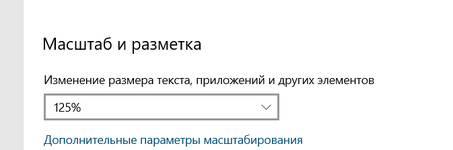New Devices
- Note Tool - a new utility Player for full control of your MIDI performance
- Random Tool - a new Player device for unexpected variation in your music
Device updates
- Ripley- Maintenance update
- Fixed an issue where Ripley could sound different at the beginning of a song export under certain conditions
- Gain Tool- Maintenance update
- Improved metering
- Sidechain Tool- Maintenance update
- Sidechain Input Gain now shows dB values
- Sidechain Input Gain now defaults to 0dB when reset
New Features
- Custom Tags can now be created in both the Browser and Device palette
- Categorize, tag, and create custom tags directly from the right-click context menu
- Favorite and Hidden tags in the Device Palette to quickly favorite or hide devices and plug-ins
- New “Untagged” tag, making it easy to find items in the Browser that are not yet tagged
- The browser can now filter by container (Folder, Rack Extension, ReFill, Sound Pack) and will suggest these while typing
- It’s now possible to switch Browse Focus to a new device without closing the Browser first
- New Info Area in Browser shows additional details for selected item
- Added new SoundFont, ReFill, and Sound Pack Icons to the Browser
- Browser now supports “Author” metadata for patches and sounds
- Metadata columns for Length and Tempo (samples, REX loops) added to the Browser
- When sorting on anything other than name in the Browser (e.g. Kind or Author), there will be secondary sorting on name
- Progress indication of indexing added in Item View
- Added a new “Rescan Shortcut” option on the context menu that will force a Shortcut to be rescanned
- MIDI notes will now preview when moving and selecting notes with Arrow Keys if the “Trigger notes while editing” setting is enabled in the Preferences
- “Split Clip at Song Position”, a new feature available on the context menu for clips (shortcut: alt/opt+X)
- “Chop Clips to…” and “Chop Notes to…” is a new feature available on the context menu for clips and notes to quickly chop an event into smaller parts
- The Sequencer divider will now follow when resizing the Edit Area divider
- The Overview Lane height in Comp Edit and Vocal Edit is now adjustable
- New context sensitive + Buttons for quickly adding devices or patches to the Rack above or below the selected device
- Updated Default "popular" devices in Reason Rack Plugin
- General Export Metadata function for ReFills and Rack Extensions so developers can release their products with patch metadata
- Additional translations added for Japanese, German and French
Browser and Device Palette bug fixes and improvements
- Improved Search in non-indexed locations (e.g. Computer and folders outside the index), now behaves like Search rather than Filter
- It's once again possible to double-click to select text in Device Palette and Browser without needing an extra click first (gosh, that was annoying)
- Improved matching when filtering on “Any:”
- Text field Clear button now appears only when there is text to clear
- Tags and items with numbers are now sorted better in the Browser
- You can now browse REX loops when browsing from a Kong pad again
- Duplicate ReFills are now handled better, selecting a duplicate ReFill will note that it’s a duplicate in the new Info Area
- Cmd/ctrl-clicking audition level of Preview in Browser now resets to default level
- Removed some accidental duplicate Categories in the built-in Browser metadata
- Content is now properly removed from Index when a Shortcut is removed from Locations
- The Browser now remembers Sample location when browsing Redrum and Kong sample slots
- The Browser now remembers the location of previously imported Audio File
- Fixed an issue where SoundFonts were not supported. The SF2 files are now treated as Folders, making it possible to List, Categorize, and Tag the Presets and Samples individually within the Browser
- Fixed a bug where keyboard focus was lost when dragging item from Shortcuts to Rack
- Fixed a bug where keyboard focus was lost when browsing Combinator Patches (Windows)
- Fixed an issue where items and Shortcuts did not show up properly due to being blacklisted by the Indexer (e.g. /Library/Audio)
- Fixed an issue where the last Patch in the Browser list could not be loaded
- Fixed a bug where the GUI could freeze when opening the Device browse list
- Fixed a bug where the Browser and Device Palette text field could get stuck when dragging and dropping from Browser
- Fixed a bug where the vertical scroll bar was not following along when using Arrow Keys to navigate the item list in the Browser
- Fixed a bug where a renamed Self-contained Sample would not show up without closing the Browser first
- Fixed a bug where Filter and Suggestions for REX Loops were inconsistent
- Fixed a bug where text was not cleared when browsing for different Devices
- Fixed an issue where the UI could hang while searching in folders in 'Computer'
- Fixed a bug where one couldn't re-edit or drag an edited sample from the Browser to a Sampler device without closing the Browser first
- Fixed a bug where items in Browser with Slash in the name were not shown
- Fixed a bug where an item’s type in the Index was not re-evaluated after installing a Device
- Fixed an issue where switching from Add Instrument to Browse focus on another Device resulted in an unexpected Browser state
- Fixed a bug where Function Keys did not work properly when Device Palette or Browser Text field had focus (Windows)
- Fixed an issue where Double-clicking to add a Device created double Undo steps
- Fixed an issue where Searching in All Types did not take account of Categories
- Fixed a bug where ReFills did not show in the Browser after they have been moved from their original location
- Fixed a bug where changing and loading patches using 'Tap-to-Click' on macOS was intermittently not working as expected
- Fixed a typo in the Shortcut context menu
- Fixed a bug where non-indexed Shortcuts were not handled correctly
- Fixed a bug where the Browser suggestion list was updating inconsistently after deleting a filter
Sequencer bug fixes and improvements
- Adjustable Edit Area Function values are now shown even if no event is selected
- Fixed a bug where the Octave transpose button placement was reversed
- Fixed a bug where Keyboard Focus was lost after using the horizontal Zoom/Scroll Area
- Fixed an bug where the Grid could disappear in certain conditions
- Fixed a bug where the Grid was offset one pixel
- Fixed a bug where the Grid didn't reflect the correct Snap value when editing automation in the Arrangement view
- Fixed an issue where Bounce functions would affect only one open Clip in Arrange view when 'Edit Area' was open
- Fixed a graphical issue when Notes were selected and mouse hovered over the Tool buttons
- Fixed an issue where recorded audio got Original Tempo "Varying" instead of project tempo
- Fixed an issue where the Edit Area could get blank after creating a new Audio Track
- Fixed an issue where the Clip resize arrow position did not match gesture hit zone and was not centered in certain conditions
General bug fixes and improvements
- Increased limit on how many patches can be seen on the device patch browse list
- Pressing Next/Previous Patch on a device a number of times now loads the expected Patch
- A loaded Device patch is now highlighted correctly in the Device browse list
- Combinator Programmer now scrolls to reveal next row after adding a new mapping at the bottom of the list
- Fixed a bug where adding a Device at the bottom of the Rack resulted in the wrong Insert Point if Master Keyboard Input was not set to the last Device in the Rack
- Fixed a bug where some Rack Extensions could stop working at certain Zoom levels
- Fixed an issue where disabling start/stop did work with 2+ Reason documents when Ableton Link was enabled
- Fixed a bug where a new document would auto-play if Ableton Link was enabled
- Fixed a bug where the patch browse buttons on a Combinator Effect did not work if the Combinator was created by dragging from the OS
- Fixed a bug where an alert dialog would not properly block interaction on a multi-screen set-up on Windows