https://www.steinberg.net/nuendo/
What is Nuendo
As the most advanced audio post-production solution available, Nuendo is the choice of film, TV, game audio and immersive sound industry professionals worldwide. Ever since its initial release, Nuendo has been a vital tool in creating the soundtrack to many high-profile productions, products and installations. Regular updates with new features, workflow improvements and additional, user-requested functions mean that Nuendo constantly exceeds the expectations of an audio workstation dedicated to audio post, with high end — often unique — capabilities that continue an ongoing revolution in audio and media production software.
Highlights
Clear speech is the most essential element in the audio narrative of streamed content, film and television. Nuendo 12 includes many new features and improvements to help make sure that dialogue is not only clearly heard, but sound designers and post-production studios can work as quickly, accurately and efficiently as possible. With headline new features for dialogue recording and editing, producing headphone-based binaural mixes and more, Nuendo 12 can truly be called the Home of Dialogue.
Dialogue Editing
Nuendo 12 brings major improvements to cleaning up and editing dialogue tracks, helping you to deliver clear, natural-sounding speech stems while minimizing the time spent editing dialogue. New features and enhancements which address the challenges faced by sound editors include AI-powered Dialogue Detection, a single keystroke feature to remove unwanted noise from a track and leave only the dialogue parts. Nuendo 12 also adds the ability to align multiple clips from location recordings to multiple references, make subtle timing corrections without convoluted workarounds and effortlessly integrate third-party technologies designed to make the lives of sound editors easier.
Dialogue Detection
We’ve introduced a new Dialogue Detection mode in the Detect Silence window where, instead of analysis based on the signal level, edits are determined by the presence or absence of dialogue in the clip. The AI-powered Dialogue Detection algorithm will reliably detect spoken dialogue, regardless of any background noise, and a new Detect Silence Using Last Used Settings command lets you execute the processing using the most recent values. It can be accessed with the Audio menu or a user-defined key command, without having to open the Detect Silence window.
Auto-Align® Post support
The distance between lavalier microphones and the boom may vary as actors move around, shifting the phase over time. Nuendo 12 features seamless integration with Auto-Align Post 2, making time and phase alignment of continuously moving microphones much easier. Integrated as an ARA 2 plug-in extension, it is sim ply a matter of engaging Auto-Align Post and selecting a reference audio track. The process is non-destructive, with the original audio always intact and ready to be instantly recalled or reprocessed.
Audition tool and Fades
With the Detect Silence window’s new audition tool, you can click anywhere in the waveform display and preview material detected as silence or dialogue before committing edits to the selected clips.It is also now possible to apply fade in/out lengths to the resulting events when using the strip silence function. Project default fade types apply.

Multiple reference clips for Audio Alignment
In Nuendo 12 we have improved the Audio Alignment functionality, allowing you to use multiple reference clips of a full scene and non-destructively apply their precise timing to the corresponding set of field recorder files. Now you can align all imported lavalier microphone clips to a boom mic reference track, for example. The targets will be aligned like a batch process.
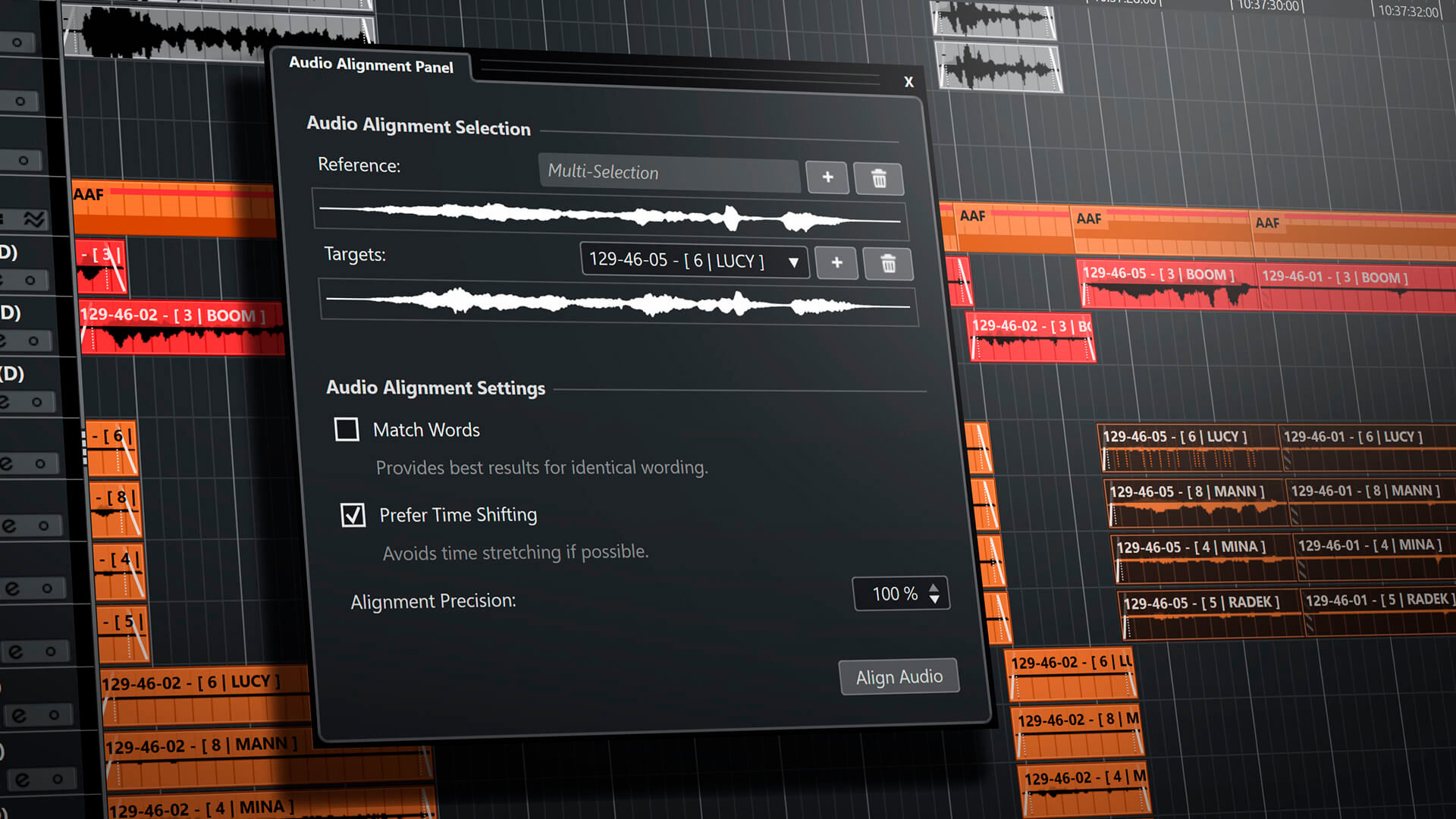
Free Warp in the Project window
With the new Free Warp tool in Nuendo 12, you can now make subtle timing corrections to the audio event waveforms directly in the Project window, simply and easily with your mouse, for example if want to use a dialogue clip from a different shot with the perfect expression, but which has the wrong timing.

ARA improvements
The production sound has captured a great performance, but unwanted background noise is making it difficult to edit the scene. You can use SpectraLayers in ARA mode to eliminate background sounds with surgical accuracy. New in Nuendo 12 is the ability to apply ARA Extensions at track level, letting you conveniently edit all events within that track. Now, you can also make all process permanent afterwards, so you can continue with other editing tasks.

Even more editing improvements
o Nuendo 12 offers many new detail tools and shortcuts for audio event fade editing, including the new size with fade modifier key.
o You can now also use key commands to increase or decrease a range selection in all four directions, including moving the range selection itself.
o There is a new option to create or modify fade in/out length while resizing events by holding a modifier key and using the Select tool.
o You can now assign key commands for slip editing besides using the mouse and tool modifiers.
What is Nuendo
As the most advanced audio post-production solution available, Nuendo is the choice of film, TV, game audio and immersive sound industry professionals worldwide. Ever since its initial release, Nuendo has been a vital tool in creating the soundtrack to many high-profile productions, products and installations. Regular updates with new features, workflow improvements and additional, user-requested functions mean that Nuendo constantly exceeds the expectations of an audio workstation dedicated to audio post, with high end — often unique — capabilities that continue an ongoing revolution in audio and media production software.
Highlights
Clear speech is the most essential element in the audio narrative of streamed content, film and television. Nuendo 12 includes many new features and improvements to help make sure that dialogue is not only clearly heard, but sound designers and post-production studios can work as quickly, accurately and efficiently as possible. With headline new features for dialogue recording and editing, producing headphone-based binaural mixes and more, Nuendo 12 can truly be called the Home of Dialogue.
Dialogue Editing
Nuendo 12 brings major improvements to cleaning up and editing dialogue tracks, helping you to deliver clear, natural-sounding speech stems while minimizing the time spent editing dialogue. New features and enhancements which address the challenges faced by sound editors include AI-powered Dialogue Detection, a single keystroke feature to remove unwanted noise from a track and leave only the dialogue parts. Nuendo 12 also adds the ability to align multiple clips from location recordings to multiple references, make subtle timing corrections without convoluted workarounds and effortlessly integrate third-party technologies designed to make the lives of sound editors easier.
Dialogue Detection
We’ve introduced a new Dialogue Detection mode in the Detect Silence window where, instead of analysis based on the signal level, edits are determined by the presence or absence of dialogue in the clip. The AI-powered Dialogue Detection algorithm will reliably detect spoken dialogue, regardless of any background noise, and a new Detect Silence Using Last Used Settings command lets you execute the processing using the most recent values. It can be accessed with the Audio menu or a user-defined key command, without having to open the Detect Silence window.
Auto-Align® Post support
The distance between lavalier microphones and the boom may vary as actors move around, shifting the phase over time. Nuendo 12 features seamless integration with Auto-Align Post 2, making time and phase alignment of continuously moving microphones much easier. Integrated as an ARA 2 plug-in extension, it is sim ply a matter of engaging Auto-Align Post and selecting a reference audio track. The process is non-destructive, with the original audio always intact and ready to be instantly recalled or reprocessed.
Audition tool and Fades
With the Detect Silence window’s new audition tool, you can click anywhere in the waveform display and preview material detected as silence or dialogue before committing edits to the selected clips.It is also now possible to apply fade in/out lengths to the resulting events when using the strip silence function. Project default fade types apply.
Multiple reference clips for Audio Alignment
In Nuendo 12 we have improved the Audio Alignment functionality, allowing you to use multiple reference clips of a full scene and non-destructively apply their precise timing to the corresponding set of field recorder files. Now you can align all imported lavalier microphone clips to a boom mic reference track, for example. The targets will be aligned like a batch process.
Free Warp in the Project window
With the new Free Warp tool in Nuendo 12, you can now make subtle timing corrections to the audio event waveforms directly in the Project window, simply and easily with your mouse, for example if want to use a dialogue clip from a different shot with the perfect expression, but which has the wrong timing.
ARA improvements
The production sound has captured a great performance, but unwanted background noise is making it difficult to edit the scene. You can use SpectraLayers in ARA mode to eliminate background sounds with surgical accuracy. New in Nuendo 12 is the ability to apply ARA Extensions at track level, letting you conveniently edit all events within that track. Now, you can also make all process permanent afterwards, so you can continue with other editing tasks.
Even more editing improvements
o Nuendo 12 offers many new detail tools and shortcuts for audio event fade editing, including the new size with fade modifier key.
o You can now also use key commands to increase or decrease a range selection in all four directions, including moving the range selection itself.
o There is a new option to create or modify fade in/out length while resizing events by holding a modifier key and using the Select tool.
o You can now assign key commands for slip editing besides using the mouse and tool modifiers.

