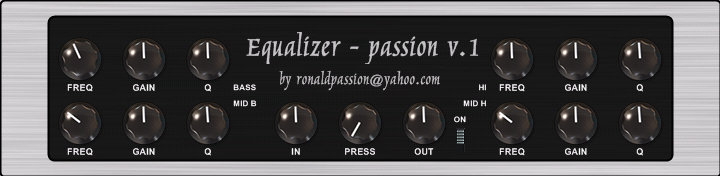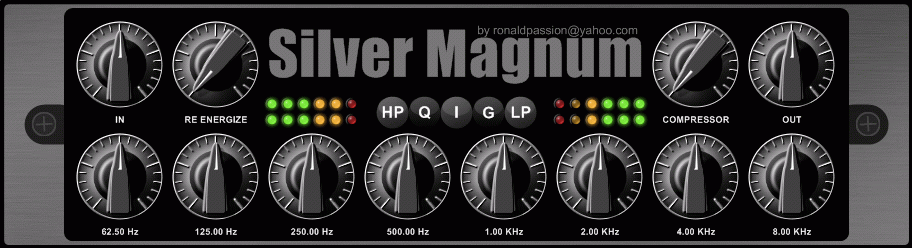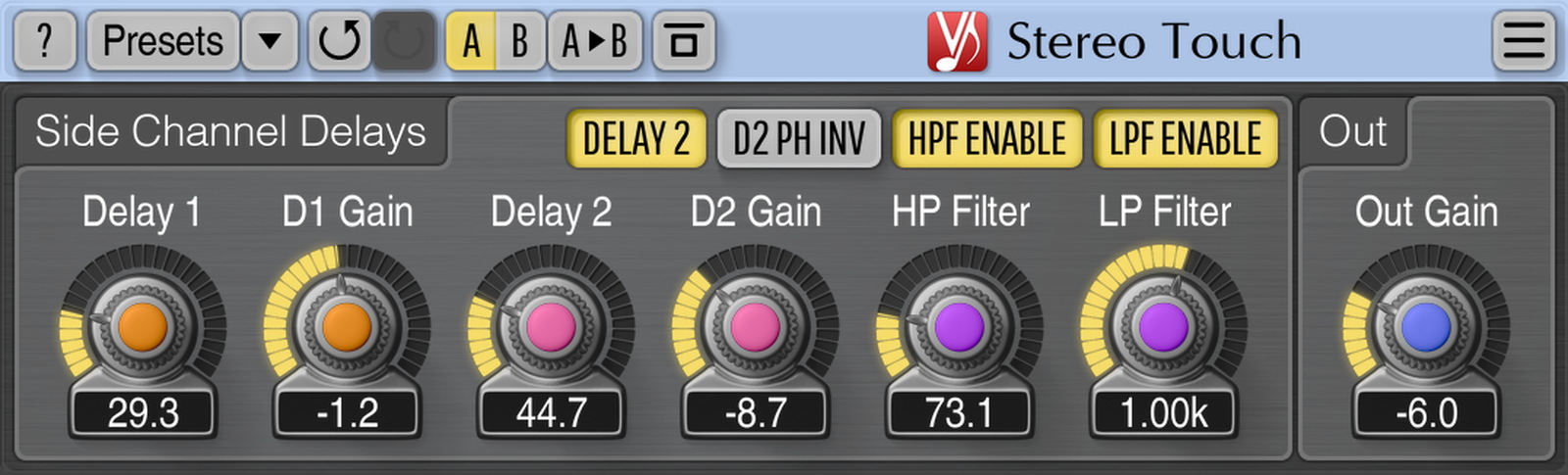NekroBat 3:OSC:8 VSTi
NekroBat 3:OSC:8 VSTi
http://s11b.directupload.net/images/090228/4s4jbi6f.jpg
-3 Oscillators with detuners (fine-tuning, octave and semitone), 5 waveforms (Sine, Triangle, Saw, Square, Noise).
-Each Oscillator has a Mod/LFO knob which controls 4 parameters (Phaze, Frequenzy,
Pulse Width, or the Volume) + designated ADSR Amp-envelopes.
-Oscillator 1 has an O2 FM-knob which performs FM-modulation on Oscillator 2, and Oscillator 2 has a
similar knob for FM-modulation on Oscillator 3. Oscillator 3 in turn has a knob which performs Filter FM.
-State-variable filter, with 2 slope modes: 12 or 24 dB (cutoff has designated ADSR-envelope and LFO).
-Mod-LFO can control a wider range of parameters.
-Step-Pitch/-Gate, simple step-sequenser which alters the oscillators pitch and volume in 16 steps.
-All LFO’s and the Step-Pitch/-Gate will automatically sync to your DAW’s tempo via samplerate (BPM value in case of Standalone operation).
-2 Effects: Ping-Pong Delay & Stereo-Chorus.
-Preset-manager.
3:OSC:8 VSTi Instructions:
The Synths name comes from the fact that it has 3 Oscillators and 8 voices of polyphony.
Unrar the folder. Copy the "3OSC8 VSTi.dll" file and paste it into your DAW:s plugin folder.
The Stand-alone version is an .exe file, so it can be run directly from your desktop by clicking the icon.
Features:
3 Oscillators with detuners (fine-tuning, octave and semitone), 5 waveforms (Sine, Triangle, Saw, Square, Noise).
Each Oscillator has a Mod/LFO knob which controls 4 parameters (Phaze, Frequenzy, Pulse Width, or the Volume).
If the Mod LFO:s speed is above zero, its signal is routed to these knobs and will then control them.
If the Mod LFO:s speed is set to zero,the knobs will only control the oscillators Phz or Pw parameters.
Each Oscillator also has a designated ADSR Amp-envelope.Oscillator 1 has an O2 FM-knob which performs
FM-modulation on Oscillator 2, and Oscillator 2 has a similar knob for FM-modulation on Oscillator 3.
Oscillator 3 in turn has a knob which performs Filter FM.
The Filter is of the State-variable type, with 2 slope modes (12 or 24 dB). It has knobs for Cutoff, Resonanse and Keyboard tracking.
The Velocity-knob determines how much the filters Cutoff will be controlled by your key-velocity action, and the Mod-wheel knob
controls how much the Mod-wheel will affect the Cutoff. The filters Cutoff also has a designated ADSR-envelope and LFO.
The Filter LFO controls the filter-cutoff if its Speed is above zero, and the amount of modulation
is set by turning the depth-knob. Both LFO:s has the same waveforms as the Oscillators.
The Mod-LFO can control a wider range of parameters, as it is assigned to the Oscillators Mod/LFO-knobs and
also can control the Filt-LFO via a drop-down menu. This features the Filt-LFO:s Phaze, Speed, Pulsewidth and Depth.
The Step-Pitch/-Gate is really a simple Step-sequenser which alters the Oscillators pitch and volume in 16 steps.
The default value of each step is 0 (which is the key you are currently playing) and full volume. By changing the
values in the top row (12 upwards which is a full octave up, and down to -12 which is then a full octave down),
you can build short melodies played for as long as the Amp-envelopes duration. Full sustain will allow the sequense
to play for as long as a key is pressed. The lower field is the Step-gate controlling the volume for each step.
If every steps pitch value is zero, then the effect will work as a Step-gate. The Smooth-knob controls the "glide" between
the steps. A low value will sound more staccato while a higher value will make the steps glide between eachother.
All LFO:s and the Step-Pitch/-Gate will automatically sync to your DAW:s tempo via samplerate.However,
in the Stand-alone version, the Step-Pitch/-Gate:s temo is controlled from the Preset-managers
"Bpm" value, which can be freely altered by clicking the current value and typing in a new one.
2 Effects are included in the form of a Ping-Pong Delay, which can control the effects wetness for each oscillator
independently by the 3 oscillator knobs.The other effect is a Stereo-Chorus, for fattening up the sound.
Below the Preset-manager you will find the Main volume-knob, a Pan-knob and a knob controlling the Stereo-width.
The presets can be renamed by clicking the current name and typing in a new one.
Ps:
Feel free to use this Synth in any way you see fit, share it with your friends, use it in your music.
However, this is a free vsti so you may not in any way sell it, re-sell it or by any other means profit on it,
other then from the music you may produce with it.Thats what a free vsti should be all about...
Cheers!
NekroBat 2009 (using Outsim|Synthmaker)
View hidden content is available for registered users!